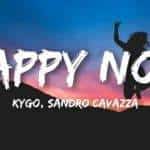New Features: Multitasking, App Folders and More
The advantage of local notifications is that they are independent of your application. Once a notification is scheduled, the system manages the delivery of it. Your application does not even have to be running when the notification is delivered.
iPhone OS 4‘s new multitasking offers users a new way to quickly move between apps, and provides developers seven new multitasking services to easily add multitasking features to their apps. These services include background audio, so apps like Pandora can play music in the background, and VoIP, so VoIP apps can receive a VoIP call even when the iPhone is asleep or the user is running other apps. iPhone OS 4 provides multitasking to third party apps while preserving battery life and foreground app performance, which has until now proved elusive on mobile devices.
An application can request a finite amount of time to complete some important task. An application can declare itself as supporting specific services that require regular background execution time. An application can use local notifications to generate user alerts at designated times, whether or not the application is running.
Folders help users better organize and quickly access their apps. Simply drag one app icon onto another, and a new folder is automatically created. The folder is automatically given a name based on the App Store category of that app, such as “Games,” which the user can easily rename. Using folders, users can now organize and access over 2,000 apps on their iPhone.

• A new Mail app: Unified inboxes, multiple Exchange accounts, fast inbox switching, threaded messages: These new features are actually a huge deal, since the iPhone’s mail client has barely changed since 2007, and Apple doesn’t allow alternative mail apps. Apple’s pitch:
iPhone OS 4 delivers the best mail experience on a mobile phone with its new Unified Inbox, allowing users to see messages from all their email accounts displayed together in a single inbox. With just a few taps, users can quickly switch between inboxes to see messages from any single account.

• iAd advertising: It looks like Apple’s finally making use of Quattro, that mobile ad company it gobbled up a few months ago, by rolling out its own advertising platform, a turnkey ad plugin for app developers called iAd. The theory here is that instead of relying on links to external websites, which pull users out of apps whenever they tap on an ad, developers can use Apple’s new tools to keep people in the app while still showing them advertising—sort of like popover browser windows. You can watch videos, play games, and even buy apps from within these ads. This is in the iPhone OS 4 developer tools, but it’s not explicitly a part of OS 4, so you won’t see apps with iAds until later this year. Full details here.
Which Devices Get It, and When?

When the software ships in the summer, iPhone 3GSes and iPod Touch 3rd-gens devices will get all of the new features. The iPhone 3G and Touch 2G will get “many things,” which doesn’t include multitasking. I repeat: the iPhone 3G won’t get multitasking, ever. iPhone 2Gs will be left on a hillside somewhere to die of exposure, or something.
What About the iPad?

The iPad won’t get the 4.0 upgrade until Fall of this year, a few months after the iPhone does. So, you’ll be able to multitask on your dinky little iPhone before you’ll be even be able to listen to Pandora and check your email at the same time on your giant iPad.